Overview
You can share a Keynote presentation with Zoom. You share a Keynote presentation like any other screen, but this article covers a few tips for optimizing your experience when screensharing with Keynote.
Learn how to share your screen.
Tips
- Before your presentation, open the Keynote preferences.
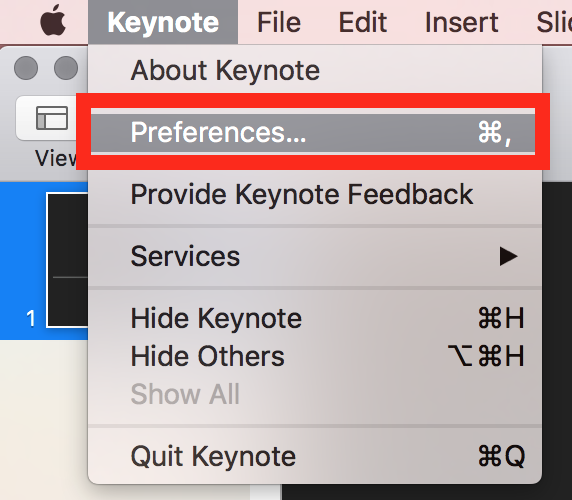
- Check the Allow Mission Control, Dashboard and others to use screen to allow Zoom full access to the Keynote slides as they advance.
- If you want to show your mouse at all times, choose Show pointer when using the mouse or trackpad.
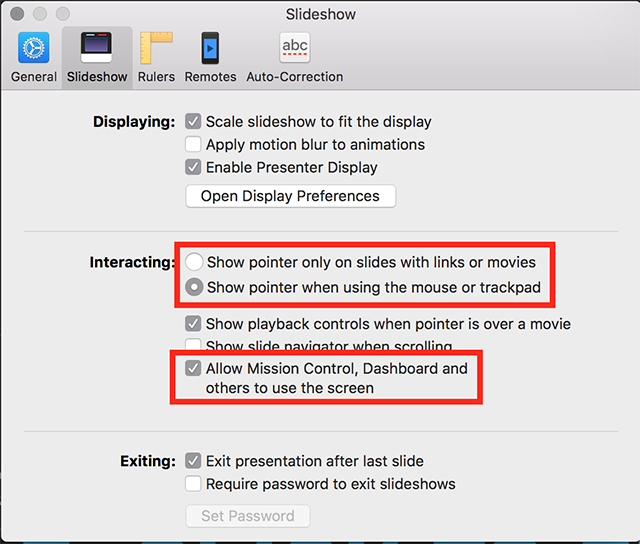
If you maximize Keynote, the Zoom meeting controls will disappear. Use Keynote in windowed mode to see the controls.
If you have dual screen, you can use the "X" key shortcut when in Presentation mode to swap the display.
If you go into full screen mode in MacOS, screen share your Desktop, instead of the individual application.
Comments
0 comments
Article is closed for comments.